Sample_VisualizeNavigator
Debugging module is not available in WebGL version.
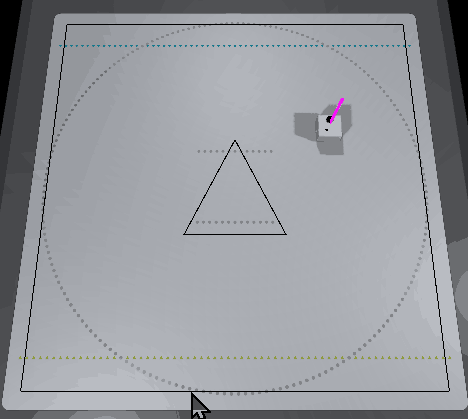
This sample visualizes the results of HLAvoid calculation of CubeNavigator and all defined walls.
The target coordinates of Cube (pink bars) can be set by holding down CTRL and right-clicking.
To turn on visualization, turn on “Gismo” in the upper right corner of “Scene” or “Game” window in Unity Editor.
- The black line represents the position of the Wall. Margins are not represented.
- The green line connects the optimal waypoint calculated by HLAvoid to Cube.
- The red lines connect waypoints and Cubes that were eliminated due to collision conditions.
- The blue line connects the other candidate waypoints to Cube.