Sample_DigitalTwin
This sample implements a so-called “Digital Twin”, which reflects the movements of a real cube in real time to a simulator cube.
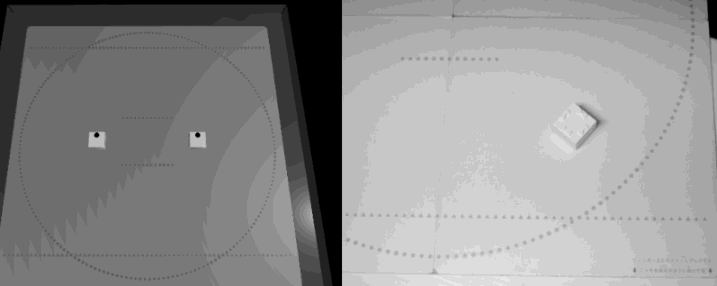
There are 2 scripts:
DigitalTwinBinder.cs: Script implementing the connection of real cube’s local name and specified simulator, and reflecting its movementsSample_DigitalTwin.cs: Main script controlling the connected cube
Usage of the Sample
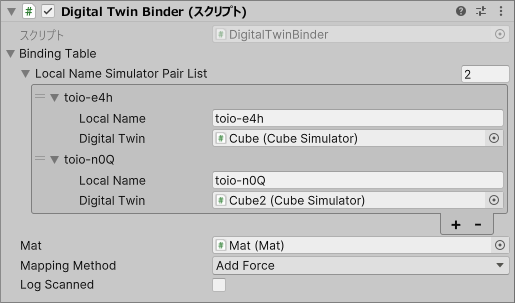
In the inspector of the GameObject Binder, set the local name of the real cube you want to connect to in the Binding Table, along with the simulator cube where you want to replicate its movements.
In this example, if you can connect to a real cube with the local name toio-e4h, its movements will be replicated in a simulator cube named Cube.
if you can connect to toio-n0Q, the movements will be replicated in Cube2. If a connection cannot be established, the corresponding simulator will not move. It will not connect to cubes with local names not listed in the settings.
Set other parameters (refer to the next section) as desired and execute/build.
Parameters of DigitalTwinBinder.cs
Binding Table: Table of real cube’s local name and specified simulatorMat: Mat where simulator cubes are placedMapping Method: Method for mapping coordinates and anglesDirect: Set the coordinates and angles of the real cube directly to the simulator cube- High real-time performance
- The information is noisy, and the simulator cube appears to vibrate
AddForce: Apply force to the simulator cube towards the coordinates and angles of the real cube- Slight delay may be felt
- Vibration is suppressed
- If the objects on the simulator collide, a more stable movement is expected